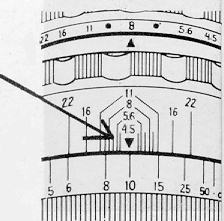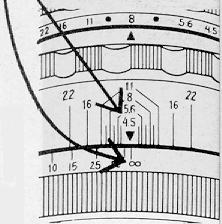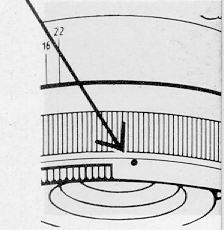Argus C4/C4R - Installing Lenses

Your
Cintar Lens does not have a visible focusing scale, therefore you
cannot set your lens at the infinity (oo) position as described for the
Telephoto or Wide Angle lens. Before installing your Cintar Lens you
will have to refer to the rear of your lens. You will see two white
dots (shown as red in photo for clarity). One of these dots is located
on a movable ring, whereas the other dot is on a stationary ring. Your
lens is focused at the infinity (oo) position when the two white dots
are lined up opposite each other. If the white dots are not in line you
may turn the movable ring in either direction until they are correctly
aligned.
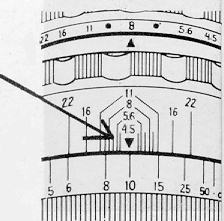
Hold lens with depth of field scale facing you and locate red arrow facing distance scale.
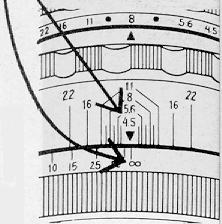
Turn
rear collar of lens until infinity (oo) position lines up with red
arrow. At infinity (oo) you will feel and hear a click that will hold
lens from slipping out of position.
Holding camera as described,
make sure that the infinity (oo) position of the rangefinder wheel is
aligned with index mark of camera and firmly hold thumb on rangefinder
wheel.
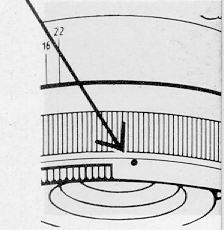
Take
your lens and locate red dot on side of rear lens collar. Align the red
dot with the camera's rangefinder index mark. Place lens on mount,
MAKING SURE THAT TEETH OF LENS COUPLING GEAR ARE PROPERLY ENGAGING
TEETH OF CAMERA'S RANGEFINDER WHEEL. Then gently press lens against
camera.
CAUTION: IF TEETH OF GEARS DO NOT ENGAGE, LIFT LENS
SLIGHTLY FROM CAMERA MOUNT, KEEPING TEETH OF RANGEFINDER WHEEL AND
COUPLING GEAR IN VIEW; then turn rangefinder wheel in either direction
approximately one gear's tooth. As soon as gear teeth engage gently
press lens against camera.
Pull down bayonet arm to bayonet arm stud, thereby securing lens in position.